HTML5表格语法格式详解
236人参与 • 2025-04-21 • html5
一、表格
在html语法中,表格主要通过< table >、< tr >和< td >3个标签构成。
表格标签为< table >,行的标签为< tr >,表项的标签为< td >。
1.表格语法格式
<table border="边框宽距" width="表格宽度" height="表格高度" bordercolor="边框颜色" align="页面对齐方式" bgcolor="背景颜色">
<caption align="表格中对齐方式">标题</caption>
<tr>
<th scope="col">表头</th>
<th scope="col">表头</th>
<th scope="col">表头</th>
</tr>
<tr>
<th scope="row">表头</th>
<td>表项</td>
<td>表项</td>
</tr>
</table>< caption >标签必须紧随< table >标签之后,为每个标签指定唯一标题。
2.表格属性
| border | 表格边框宽度 |
| width | 表格宽度 |
| heigh | 表格长度 |
| align | 表格相对周边对齐方式 |
| bordercolor | 边框颜色 |
| bgcolor | 背景颜色 |
| scope | 表示单元格是列(low)、行(row)的表头 |
3.例子
运行代码如下:
<!doctype html>
<html lang="en">
<head>
<meta charset="utf-8">
<meta name="viewport" content="width=device-width, initial-scale=1.0">
<title>表格</title>
</head>
<body>
<table border="1" width="600" height="600" bordercolor="blue" align="center" bgcolor="#cccccc">
<caption align="center">成绩单</caption>
<tr align="center">
<td></td>
<th scope="col">教师人数</th>
<th scope="col">学生人数</th>
<th scope="col">总人数</th>
</tr>
<tr align="center">
<th scope="row">2021年</td>
<td>40</td>
<td>400</td>
<td>440</td>
</tr>
<tr align="center">
<th scope="row">2022年</th>
<td>100</td>
<td>1500</td>
<td>1600</td>
</tr>
<tr align="center">
<th scope="row">2023年</th>
<td>100</td>
<td>1500</td>
<td>1600</td>
</tr>
<tr align="center">
<th scope="row">2024年</th>
<td>200</td>
<td>4000</td>
<td>4200</td>
</tr>
</table>
</body>
</html>运行结果如下:
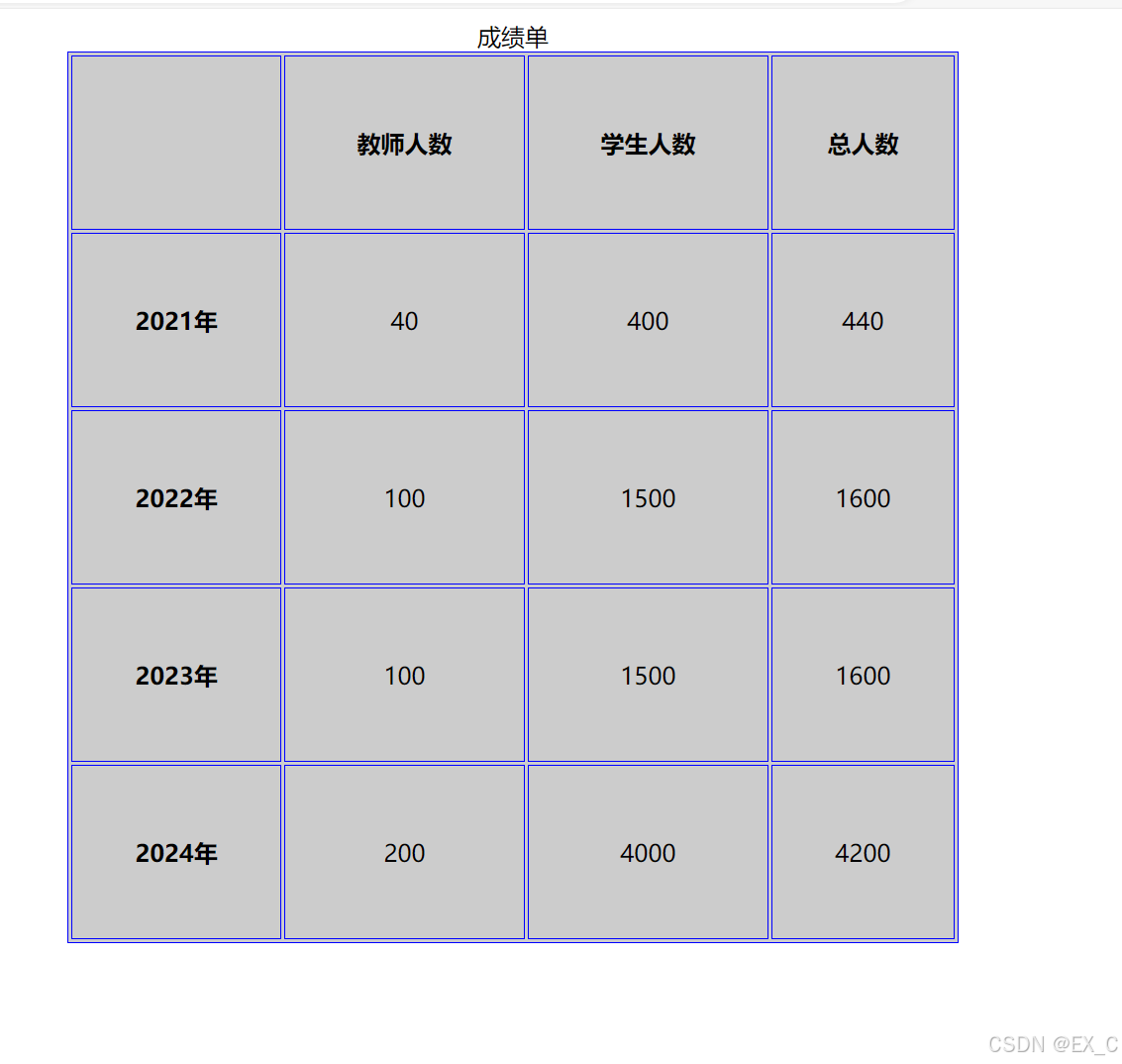
二、不规则表格
使用 colspan 和 rowspan 属性用于建立不规则表格
1.跨行
<table>
<tr>
<td rowspan="所跨的行数">单元格内容</td>
</tr>
</table>rowspan 指明该单元格应有多少行的跨度,在 th 和 tr 标签中使用。
2.跨列
<table>
<tr>
<td colspan="所跨的行数">单元格内容</td>
</tr>
</table>colspan 指明该单元格应有多少列的跨度,在 th 和 tr 标签中使用。
注:跨越的单元格占用了原来的单元格要删除掉
3.例子
运行代码如下:
<!doctype html>
<html lang="en">
<head>
<meta charset="utf-8">
<meta name="viewport" content="width=device-width, initial-scale=1.0">
<title>不规则表格</title>
</head>
<body>
<table border="1" width="400" height="200">
<tr>
<td></td>
<th scope="col">教师人数</th>
<th scope="col">学生人数</th>
<th scope="col">总人数</th>
</tr>
<tr>
<th scope="row">2021年</th>
<td colspan="2"></td>
<td rowspan="2"></td>
</tr>
<tr>
<th scope="row">2022年</th>
<td></td>
<td></td>
</tr>
<tr>
<th scope="row">2023年</th>
<td colspan="2" rowspan="2"></td>
<td></td>
</tr>
<tr>
<th scope="row">2024年</th>
<td></td>
</tr>
</table>
</body>
</html>运行结果如下:
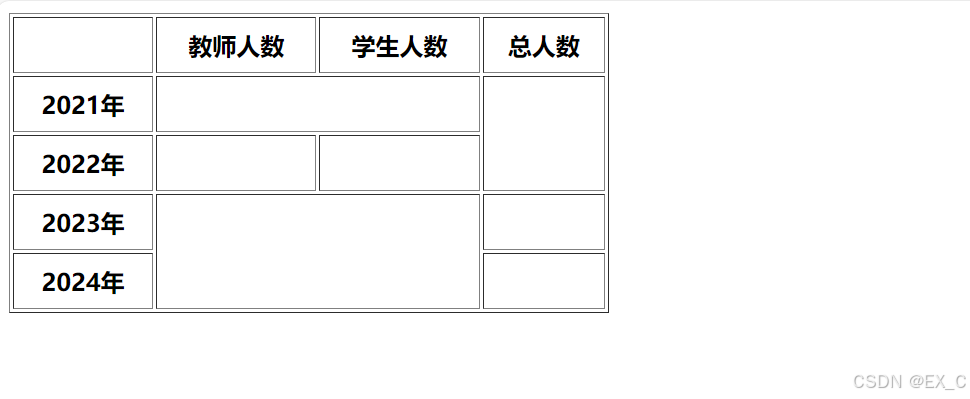
到此这篇关于html5表格的文章就介绍到这了,更多相关html5表格内容请搜索代码网以前的文章或继续浏览下面的相关文章,希望大家以后多多支持代码网!
赞 (0)
您想发表意见!!点此发布评论

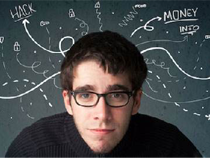




发表评论