缓存有大key?你得知道的一些手段
305人参与 • 2024-08-04 • 架构设计

背景:
最近系统内缓存cpu使用率一直报警,超过设置的70%报警阀值,针对此场景,需要对应解决缓存是否有大key使用问题,扫描缓存集群的大key,针对每个key做优化处理。
以下是扫描出来的大key,此处只放置了有效关键信息。

图1
大key介绍:
想要解决大key,首先我们得知道什么定义为大key。
什么是大key:
大key 并不是指 key 的值很大,而是 key 对应的 value 很大(非常占内存)。此处为中间件给出的定义:
大key带来的影响:
知道了大key的定义,那么我们也得知道大key的带来的影响:
大key解决手段:
1、历史key未使用
场景描述:
针对这种key场景,其实存在着历史原因,可能是伴随着某个业务下线或者不使用,往往对应实现的缓存操作代码会删除,但是对于缓存数据往往不会做任何处理,久而久之,这种脏数据会一直堆积,占用着资源。那么如果确定已经无使用,并且可以确认有持久化数据(如mysql、es等)备份的话,可以直接将对应key删除。
实例经验:
如图1上面的元素个数488649,其实整个系统查看了下,没有使用的地方,最近也没有访问,相信也是因为一直没有用到, 否则系统内一旦用了这个key来操作hgetall、smembers等,那么缓存服务应该就会不可用了。
2、元素数过多
场景描述:
针对于set、hash这种场景,如果元素数量超过5000就视为大的key,以上面图1为例,可以看到元素个数有的甚至达到了1万以上。针对这种的如果对应value值不大,我们可以采取平铺的形式,
实例经验:
比如系统内历史的设计是存储下每个品牌对应的名称,那么就设置了统一的key,然后不同的品牌id作为fild,操作了hset和hget来存储获取数据,降低查询外围服务的频率。但是随着品牌数量的增长,导致元素逐步增多,元素个数就超过了大key的预设值了。这种根据场景,我们其实存储本身只有一个品牌名称,那么我们就针对于品牌id对应加上一个统一前缀作为唯一key,采用平铺方式缓存对应数据即可。那么针对这种数据的替换,我这里也总结了下具体要实现的步骤:
修改代码查询和赋值逻辑:
历史数据刷新到新缓存key:
为了避免上线之后出现缓存雪崩,因为替换了新的key,我们需要通过现有的hash的数据刷新到新的缓存中,所以需要历史数据处理。
通过hgetall获取所以元素数据
循环缓存元素数据操作存储新的缓存key和value。
public string refreshhistorydata(){
try {
string key = "historykey";
map<string, string> redisinfomap= redisutils.hgetall(key);
if (redisinfomap.isempty()){
return "查询缓存无数据";
}
for (map.entry<string, string> entry : redisinfomap.entryset()) {
string redisval = entry.getvalue();
string filedkey = entry.getkey();
string newdatarediskey = "newdatakey"+filedkey;
redisutils.set(newdatarediskey,redisval);
}
return "success";
}catch (exception e){
log.error("refreshhistorydata 异常:",e);
}
return "failed";
}
3、大对象转换存储形式
场景描述:
复杂的大对象可以尝试将对象分拆成几个key-value, 使用mget和mset操作对应值或者pipeline的形式,最后拼装成需要返回的大对象。这样意义在于可以分散单次操作的压力,将操作压力平摊到多个redis实例中,降低对单个redis的io影响;
实例经验:
这里以系统内订单对象为例:订单对象order基础属性有几十个,如订单号、金额、时间、类型等,除此之外还要包含订单下的商品ordersub、预售信息presaleorder、发票信息orderinvoice、订单时效orderpremiseinfo、订单轨迹ordertrackinfo、订单详细费用orderfee等信息。
那么对于每个订单相关信息,我们可以设置为单独的key,把订单信息和几个相关的关联数据每个按照单独key存储,接着通过mget方式获取每个信息之后,最后封装成整体order对象。下面仅展示关键伪代码以mset和mget实现:
缓存定义:
public enum cachekeyconstant {
/**
* 订单基础缓存key
*/
redis_order_base_info("order_base_info"),
/**
* 订单商品缓存key
*/
order_sub_info("order_sub_info"),
/**
* 订单预售信息缓存key
*/
order_presale_info("order_presale_info"),
/**
* 订单履约信息缓存key
*/
order_premise_info("order_premise_info"),
/**
* 订单发票信息缓存key
*/
order_invoice_info("order_invoice_info"),
/**
* 订单轨迹信息缓存key
*/
order_track_info("order_track_info"),
/**
* 订单详细费用信息缓存key
*/
order_fee_info("order_fee_info"),
;
/**
* 前缀
*/
private string prefix;
/**
* 项目统一前缀
*/
public static final string common_prefix = "xxx";
cachekeyconstant(string prefix){
this.prefix = prefix;
}
public string getprefix(string subkey) {
if(stringutil.isnotempty(subkey)){
return common_prefix + prefix + "_" + subkey;
}
return common_prefix + prefix;
}
public string getprefix() {
return common_prefix + prefix;
}
}
缓存存储:
/**
* @description 刷新订单到缓存
* @param order 订单信息
*/
public boolean refreshordertocache(order order){
if(order == null || order.getorderid() == null){
return ;
}
string orderid = order.getorderid().tostring();
//设置存储缓存数据
map<string,string> cacheordermap = new hashmap<>(16);
cacheordermap.put(cachekeyconstant.order_base_info.getprefix(orderid), json.tojsonstring(buildbaseordervo(order)));
cacheordermap.put(cachekeyconstant.order_sub_info.getprefix(orderid), json.tojsonstring(order.getcustomerordersubs()));
cacheordermap.put(cachekeyconstant.order_presale_info.getprefix(orderid), json.tojsonstring(order.getpresaleorderdata()));
cacheordermap.put(cachekeyconstant.order_invoice_info.getprefix(orderid), json.tojsonstring(order.getorderinvoice()));
cacheordermap.put(cachekeyconstant.order_track_info.getprefix(orderid), json.tojsonstring(order.getordertrackinfo()));
cacheordermap.put(cachekeyconstant.order_premise_info.getprefix(orderid), json.tojsonstring( order.getpresaleorderdata()));
cacheordermap.put(cachekeyconstant.order_fee_info.getprefix(orderid), json.tojsonstring(order.getorderfeevo()));
superredisutils.msetstring(cacheordermap);
}
缓存获取:
/**
* @description 通过订单号获取缓存数据
* @param orderid 订单号
* @return order 订单实体信息
*/
public order getorderfromcache(string orderid){
if(stringutils.isblank(orderid)){
return null;
}
//定义查询缓存集合key
list<string> queryorderkey = arrays.aslist(cachekeyconstant.order_base_info.getprefix(orderid),cachekeyconstant.order_sub_info.getprefix(orderid),
cachekeyconstant.order_presale_info.getprefix(orderid),cachekeyconstant.order_invoice_info.getprefix(orderid),cachekeyconstant.order_track_info.getprefix(orderid),
cachekeyconstant.order_premise_info.getprefix(orderid),cachekeyconstant.order_fee_info.getprefix(orderid));
//查询结果
list<string> result = redisutils.mget(queryorderkey);
//基础信息
if(collectionutils.isempty(result)){
return null;
}
string[] resultinfo = result.toarray(new string[0]);
//基础信息
if(stringutils.isblank(resultinfo[0])){
return null;
}
baseordervo baseordervo = json.parseobject(resultinfo[0],baseordervo.class);
order order = coverbaseordervotoorder(baseordervo);
//订单商品
if(stringutils.isnotblank(resultinfo[1])){
list<ordersub> ordersubs =json.parseobject(result.get(1), new typereference<list<ordersub>>(){});
order.setcustomerordersubs(ordersubs);
}
//订单预售
if(stringutils.isnotblank(resultinfo[2])){
presaleorderdata presaleorderdata = json.parseobject(resultinfo[2],presaleorderdata.class);
order.setpresaleorderdata(presaleorderdata);
}
//订单发票
if(stringutils.isnotblank(resultinfo[3])){
orderinvoice orderinvoice = json.parseobject(resultinfo[3],orderinvoice.class);
order.setorderinvoice(orderinvoice);
}
//订单轨迹
if(stringutils.isnotblank(resultinfo[5])){
ordertrackinfo ordertrackinfo = json.parseobject(resultinfo[5],ordertrackinfo.class);
order.setordertrackinfo(ordertrackinfo);
}
//订单履约信息
if(stringutils.isnotblank(resultinfo[6])){
list<orderpremiseinfo> orderpremiseinfos =json.parseobject(result.get(6), new typereference<list<orderpremiseinfo>>(){});
order.setpremiseinfos(orderpremiseinfos);
}
//订单费用明细信息
if(stringutils.isnotblank(resultinfo[7])){
orderfeevo orderfeevo = json.parseobject(resultinfo[7],orderfeevo.class);
order.setorderfeevo(orderfeevo);
}
return order;
}
缓存util方法封装:
/**
*
* @description 同时将多个 key-value (域-值)对设置到缓存中。
* @param mappings 需要插入的数据信息
*/
public void msetstring(map<string, string> mappings) {
callerinfo callerinfo = ump.methodreg(umpkeyconstants.redis.redis_status_read_mset);
try {
redisclient.getclientinstance().msetstring(mappings);
} catch (exception e) {
ump.funcerror(callerinfo);
}finally {
ump.methodregend(callerinfo);
}
}
/**
*
* @description 同时将多个key的结果返回。
* @param querykeys 查询的缓存key集合
*/
public list<string> mget(list<string> querykeys) {
callerinfo callerinfo = ump.methodreg(umpkeyconstants.redis.redis_status_read_mget);
try {
return redisclient.getclientinstance().mget(querykeys.toarray(new string[0]));
} catch (exception e) {
ump.funcerror(callerinfo);
}finally {
ump.methodregend(callerinfo);
}
return new arraylist<string>(querykeys.size());
}
这里附上通过pipeline的util封装,可参考。
/**
* @description pipeline放松查询数据
* @param rediskeylist
* @return java.util.list<java.lang.string>
*/
public list<string> getvaluebypipeline(list<string> rediskeylist) {
if(collectionutils.isempty(rediskeylist)){
return null;
}
list<string> resultinfo = new arraylist<>(rediskeylist);
callerinfo callerinfo = ump.methodreg(umpkeyconstants.redis.redis_status_read_get);
try {
pipelineclient pipelineclient = redisclient.getclientinstance().pipelineclient();
//添加批量查询任务
list<jimfuture> futures = new arraylist<>();
rediskeylist.foreach(rediskey -> {
futures.add(pipelineclient.get(rediskey.getbytes()));
});
//处理查询结果
pipelineclient.flush();
//可以等待future的返回结果,来判断命令是否成功。
for (jimfuture future : futures) {
resultinfo.add(new string((byte[])future.get()));
}
} catch (exception e) {
log.error("getvaluebypipeline error:",e);
ump.funcerror(callerinfo);
return new arraylist<>(rediskeylist.size());
}finally {
ump.methodregend(callerinfo);
}
return resultinfo;
}
4、压缩存储数据
压缩方法结果:
单个元素时:

| 压缩方法 | 压缩前大小byte | 压缩后大小byte | 压缩耗时 | 解压耗时 | 压缩解压后比对结果 |
| defaultoutputstream | 446(0.43kb) | 254 (0.25kb) | 1ms | 0ms | 相同 |
| gzipoutputstream | 446(0.43kb) | 266 (0.25kbm) | 1ms | 1ms | 相同 |
| zlibcompress | 446(0.43kb) | 254 (0.25kb) | 1ms | 0ms | 相同 |
四百个元素集合:

| 压缩方法 | 压缩前大小byte | 压缩后大小byte | 压缩耗时 | 解压耗时 | 压缩解压后比对结果 |
| defaultoutputstream | 6732(6.57kb) | 190 (0.18kb) | 2ms | 0ms | 相同 |
| gzipoutputstream | 6732(6.57kb) | 202 (0.19kb) | 1ms | 1ms | 相同 |
| zlibcompress | 6732(6.57kb) | 190 (0.18kb) | 1ms | 0ms | 相同 |
四万个元素集合时:

| 压缩方法 | 压缩前大小byte | 压缩后大小byte | 压缩耗时 | 解压耗时 | 压缩解压后比对结果 |
| defaultoutputstream | 640340(625kb) | 1732 (1.69kb) | 37ms | 2ms | 相同 |
| gzipoutputstream | 640340(625kb) | 1744 (1.70kb) | 11ms | 3ms | 相同 |
| zlibcompress | 640340(625kb) | 1732 (1.69kb) | 69ms | 2ms | 相同 |
压缩代码样例
defaultoutputstream
public static byte[] compresstobytearray(string text) throws ioexception {
bytearrayoutputstream outputstream = new bytearrayoutputstream();
deflater deflater = new deflater();
deflateroutputstream deflateroutputstream = new deflateroutputstream(outputstream, deflater);
deflateroutputstream.write(text.getbytes());
deflateroutputstream.close();
return outputstream.tobytearray();
}
public static string decompressfrombytearray(byte[] bytes) throws ioexception {
bytearrayinputstream inputstream = new bytearrayinputstream(bytes);
inflater inflater = new inflater();
inflaterinputstream inflaterinputstream = new inflaterinputstream(inputstream, inflater);
bytearrayoutputstream outputstream = new bytearrayoutputstream();
byte[] buffer = new byte[1024];
int length;
while ((length = inflaterinputstream.read(buffer)) != -1) {
outputstream.write(buffer, 0, length);
}
inflaterinputstream.close();
outputstream.close();
byte[] decompresseddata = outputstream.tobytearray();
return new string(decompresseddata);
}
gzipoutputstream
public static byte[] compressgzip(string str) {
bytearrayoutputstream outputstream = new bytearrayoutputstream();
gzipoutputstream gzipoutputstream = null;
try {
gzipoutputstream = new gzipoutputstream(outputstream);
} catch (ioexception e) {
throw new runtimeexception(e);
}
try {
gzipoutputstream.write(str.getbytes("utf-8"));
} catch (ioexception e) {
throw new runtimeexception(e);
}finally {
try {
gzipoutputstream.close();
} catch (ioexception e) {
throw new runtimeexception(e);
}
}
return outputstream.tobytearray();
}
public static string decompressgzip(byte[] compressed) throws ioexception {
bytearrayinputstream inputstream = new bytearrayinputstream(compressed);
gzipinputstream gzipinputstream = new gzipinputstream(inputstream);
bytearrayoutputstream outputstream = new bytearrayoutputstream();
byte[] buffer = new byte[1024];
int length;
while ((length = gzipinputstream.read(buffer)) > 0) {
outputstream.write(buffer, 0, length);
}
gzipinputstream.close();
outputstream.close();
return outputstream.tostring("utf-8");
}
zlibcompress
public byte[] zlibcompress(string message) throws exception {
string chatacter = "utf-8";
byte[] input = message.getbytes(chatacter);
bigdecimal bigdecimal = bigdecimal.valueof(0.25f);
bigdecimal length = bigdecimal.valueof(input.length);
byte[] output = new byte[input.length + 10 + new double(math.ceil(double.parsedouble(bigdecimal.multiply(length).tostring()))).intvalue()];
deflater compresser = new deflater();
compresser.setinput(input);
compresser.finish();
int compresseddatalength = compresser.deflate(output);
compresser.end();
return arrays.copyof(output, compresseddatalength);
}
public static string zlibinfcompress(byte[] data) {
string s = null;
inflater decompresser = new inflater();
decompresser.reset();
decompresser.setinput(data);
bytearrayoutputstream o = new bytearrayoutputstream(data.length);
try {
byte[] buf = new byte[1024];
while (!decompresser.finished()) {
int i = decompresser.inflate(buf);
o.write(buf, 0, i);
}
s = o.tostring("utf-8");
} catch (exception e) {
e.printstacktrace();
} finally {
try {
o.close();
} catch (ioexception e) {
e.printstacktrace();
}
}
decompresser.end();
return s;
}
可以看到压缩效率比较好,压缩效率可以从几百kb压缩到几kb内;当然也是看具体场景。不过这里就是最好是避免调用量大的场景使用,毕竟解压和压缩数据量大会比较耗费cpu性能。如果是黄金链路使用,还需要具体配合压测,对比前后接口性能。
5、替换存储方案
如果数据量庞大,那么其实本身是不是就不太适合redis这种缓存存储了。可以考虑es或者mongo这种文档式存储结构,存储大的数据格式。
总结:
redis缓存的使用是一个支持业务和功能高并发的很好的使用方案,但是随着使用场景的多样性以及数据的增加,可能逐渐的会出现大key,日常使用中都可以注意以下几点:
以上是我根据现有实际场景总结出的一些解决手段,记录了这些大key的优化经验,希望可以在日常场景中帮助到大家。大家有其他的好的经验,也可以分享出来。
您想发表意见!!点此发布评论

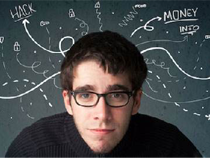




发表评论