kubeadm部署k8s集群全过程
157人参与 • 2025-02-14 • 云虚拟主机
环境准备
本文基于vmware虚拟机,基于centos 8操作系统实现。
机器节点信息
| 服务器 | ip地址 |
| master | 192.168.31.80 |
| node1 | 192.168.31.8 |
| node2 | 192.168.31.9 |
更换镜像地址
sudo sed -i 's/mirrorlist/#mirrorlist/g' /etc/yum.repos.d/centos-* sudo sed -i 's|#baseurl=http://mirror.centos.org|baseurl=http://vault.centos.org|g' /etc/yum.repos.d/centos-*
更换语言环境
dnf install glibc-langpack-zh.x86_64 echo lang=zh_cn.utf-8 > /etc/locale.conf source /etc/locale.conf
更换时区
timedatectl list-timezones timedatectl set-timezone asia/shanghai timedatectl
关闭防火墙
systemctl stop firewalld systemctl stop iptables iptables -f && iptables -t nat -f && iptables -t mangle -f && iptables -x
关闭selinux
- 临时关闭
setenforce 0
- 永久关闭
#vim /etc/selinux/config 然后设置 selinux=disabled vim /etc/selinux/config
关闭交换分区
swapoff -a sed -ri 's/.*swap.*/#&/' /etc/fstab
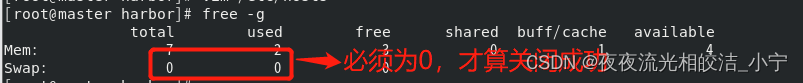
修改主机信息
# 查看当前主机名称 hostname # 修改主机名称 master节点修改成master、node1节点修改成node1、node2节点修改成node2 hostnamectl set-hostname master
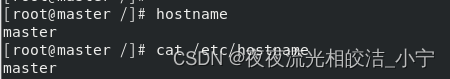
更新节点的本地域名ip解析
# 编辑hosts文件,将master、node1、node2节点ip添加进去,三个节点都需要添加 vim /etc/hosts
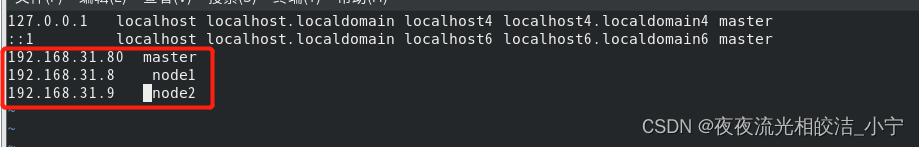
调整内核参数
cd /etc/sysctl.d/ #更新kubernetes.conf文件信息 cat > kubernetes.conf << eof #开启网桥模式,可将网桥的流量传递给iptables链 net.bridge.bridge-nf-call-ip6tables=1 net.bridge.bridge-nf-call-iptables=1 #关闭ipv6协议 net.ipv6.conf.all.disable_ipv6=1 net.ipv4.ip_forward=1 eof # 加载参数 sysctl --system
安装docker
yum install -y yum-utils device-mapper-persistent-data lvm2 yum-config-manager --add-repo https://mirrors.aliyun.com/docker-ce/linux/centos/docker-ce.repo yum install -y docker-ce docker-ce-cli containerd.io
配置docker
cd /etc/docker/
cat > daemon.json << eof
{
"exec-opts": ["native.cgroupdriver=systemd"],
"log-driver": "json-file",
"log-opts": {
"max-size": "100m"
},
"storage-driver": "overlay2",
"registry-mirrors" : [
"https://ot2k4d59.mirror.aliyuncs.com/"
]
}
eof
systemctl daemon-reload
systemctl restart docker.service
systemctl enable docker.service
docker info | grep "cgroup driver"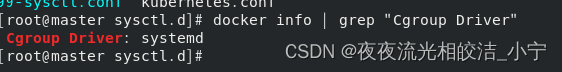
到此,docker安装成功。
配置k8s源
cd /etc/yum.repos.d/ cat > kubernetes.repo << eof [kubernetes] name=kubernetes baseurl=https://mirrors.aliyun.com/kubernetes/yum/repos/kubernetes-el7-x86_64 enabled=1 gpgcheck=0 repo_gpgcheck=0 gpgkey=https://mirrors.aliyun.com/kubernetes/yum/doc/yum-key.gpg https://mirrors.aliyun.com/kubernetes/yum/doc/rpm-package-key.gpg eof
安装kubeadm kubelet kubectl
yum install -y kubelet-1.21.3 kubeadm-1.21.3 kubectl-1.21.3
开机自启kubelet
systemctl enable kubelet.service systemctl start kubelet
到此,kubeadm、kubelet、kubectl 安装完成,截至目前为止,以上内容,master、node1、node2都需要执行。
master节点部署
初始化kubeadm
# --apiserver-advertise-address 初始化master监听地址,改成自己的master节点ip地址 # --image-repository 指定aliyun下载源 # --kubernetes-version 指定k8s下载版本 # --service-cidr 设置集群内部网络 # --pod-network-cidr 设置pod的网络 # service-cidr和pod-network-cidr最好就用这个,不然后面安装kube-flannel,就需要修改kube-flannel.yaml的配置 kubeadm init --apiserver-advertise-address=192.168.31.80 --image-repository registry.aliyuncs.com/google_containers --kubernetes-version v1.21.14 --service-cidr=10.96.0.0/12 --pod-network-cidr=10.244.0.0/16 # 进入kubernetes 配置中 cd /etc/kubernetes/manifests # 26行 --port=0 #注释掉 vim kube-controller-manager.yaml #19行 --port=0 #注释掉 vim kube-scheduler.yaml #给node节点添加标签 kubectl label node node1 node-role.kubernetes.io/node=node1 kubectl label node node2 node-role.kubernetes.io/node=node2
执行kubectl管理工具
mkdir -p $home/.kube sudo cp -i /etc/kubernetes/admin.conf $home/.kube/config sudo chown $(id --u):$(id -g) $home/.kube/config
token制作
# 主要是node1、node2节点join 进入master节点需要 kubeadm token create --print-join-command
node节点加入集群
# 上一步生成的token,粘贴命令到node1、node2节点执行 kubeadm join 192.168.48.130:6443 --token jgijaq.wpzj5oco3j03u1nb --discovery-token-ca-cert-hash sha256:c7c9a9e411fecb16807ea6bace2ce4a22828f2505167049ab20000c1cb5360b4
#查看集群节点信息 kubectl get nodes
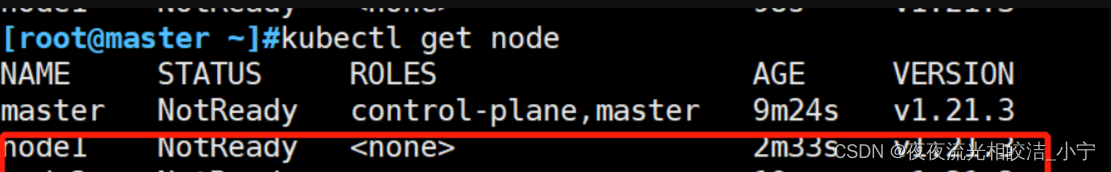
我们发现,集群节点的状态都是notready状态,这是因为我们还没有安装网络插件,下面,我们需要安装kube-flannel插件
安装kube-flannel插件(所有节点都需要)
# 新建kube-flannel.yml cat > kube-flannel.yml # 然后去github上面去把kube-flannel.yml内容粘贴下来,复制到本地的kube-flannel.yml文件中,地址:https://github.com/flannel-io/flannel/blob/master/documentation/kube-flannel.yml vim kube-flannel.yml
# kube-flannel.yml内容,不需要修改,直接可以使用
---
kind: namespace
apiversion: v1
metadata:
name: kube-flannel
labels:
k8s-app: flannel
pod-security.kubernetes.io/enforce: privileged
---
kind: clusterrole
apiversion: rbac.authorization.k8s.io/v1
metadata:
labels:
k8s-app: flannel
name: flannel
rules:
- apigroups:
- ""
resources:
- pods
verbs:
- get
- apigroups:
- ""
resources:
- nodes
verbs:
- get
- list
- watch
- apigroups:
- ""
resources:
- nodes/status
verbs:
- patch
- apigroups:
- networking.k8s.io
resources:
- clustercidrs
verbs:
- list
- watch
---
kind: clusterrolebinding
apiversion: rbac.authorization.k8s.io/v1
metadata:
labels:
k8s-app: flannel
name: flannel
roleref:
apigroup: rbac.authorization.k8s.io
kind: clusterrole
name: flannel
subjects:
- kind: serviceaccount
name: flannel
namespace: kube-flannel
---
apiversion: v1
kind: serviceaccount
metadata:
labels:
k8s-app: flannel
name: flannel
namespace: kube-flannel
---
kind: configmap
apiversion: v1
metadata:
name: kube-flannel-cfg
namespace: kube-flannel
labels:
tier: node
k8s-app: flannel
app: flannel
data:
cni-conf.json: |
{
"name": "cbr0",
"cniversion": "0.3.1",
"plugins": [
{
"type": "flannel",
"delegate": {
"hairpinmode": true,
"isdefaultgateway": true
}
},
{
"type": "portmap",
"capabilities": {
"portmappings": true
}
}
]
}
net-conf.json: |
{
"network": "10.244.0.0/16",
"backend": {
"type": "vxlan"
}
}
---
apiversion: apps/v1
kind: daemonset
metadata:
name: kube-flannel-ds
namespace: kube-flannel
labels:
tier: node
app: flannel
k8s-app: flannel
spec:
selector:
matchlabels:
app: flannel
template:
metadata:
labels:
tier: node
app: flannel
spec:
affinity:
nodeaffinity:
requiredduringschedulingignoredduringexecution:
nodeselectorterms:
- matchexpressions:
- key: kubernetes.io/os
operator: in
values:
- linux
hostnetwork: true
priorityclassname: system-node-critical
tolerations:
- operator: exists
effect: noschedule
serviceaccountname: flannel
initcontainers:
- name: install-cni-plugin
image: docker.io/flannel/flannel-cni-plugin:v1.1.2
#image: docker.io/rancher/mirrored-flannelcni-flannel-cni-plugin:v1.1.2
command:
- cp
args:
- -f
- /flannel
- /opt/cni/bin/flannel
volumemounts:
- name: cni-plugin
mountpath: /opt/cni/bin
- name: install-cni
image: docker.io/flannel/flannel:v0.22.0
#image: docker.io/rancher/mirrored-flannelcni-flannel:v0.22.0
command:
- cp
args:
- -f
- /etc/kube-flannel/cni-conf.json
- /etc/cni/net.d/10-flannel.conflist
volumemounts:
- name: cni
mountpath: /etc/cni/net.d
- name: flannel-cfg
mountpath: /etc/kube-flannel/
containers:
- name: kube-flannel
image: docker.io/flannel/flannel:v0.22.0
#image: docker.io/rancher/mirrored-flannelcni-flannel:v0.22.0
command:
- /opt/bin/flanneld
args:
- --ip-masq
- --kube-subnet-mgr
resources:
requests:
cpu: "100m"
memory: "50mi"
securitycontext:
privileged: false
capabilities:
add: ["net_admin", "net_raw"]
env:
- name: pod_name
valuefrom:
fieldref:
fieldpath: metadata.name
- name: pod_namespace
valuefrom:
fieldref:
fieldpath: metadata.namespace
- name: event_queue_depth
value: "5000"
volumemounts:
- name: run
mountpath: /run/flannel
- name: flannel-cfg
mountpath: /etc/kube-flannel/
- name: xtables-lock
mountpath: /run/xtables.lock
volumes:
- name: run
hostpath:
path: /run/flannel
- name: cni-plugin
hostpath:
path: /opt/cni/bin
- name: cni
hostpath:
path: /etc/cni/net.d
- name: flannel-cfg
configmap:
name: kube-flannel-cfg
- name: xtables-lock
hostpath:
path: /run/xtables.lock
type: fileorcreate# 执行安装 kubectl apply -f kubu-flannel.yml
检测服务是否正常运行
#获取节点信息 kubectl get nodes # 查看所有pod 节点 kubectl get pod -a # 检查集群健康状态 kubectl get cs
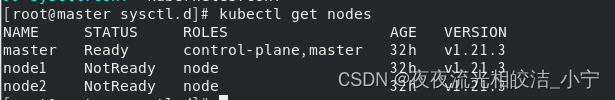
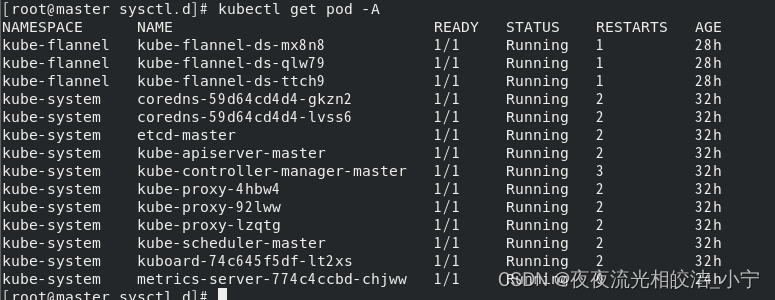
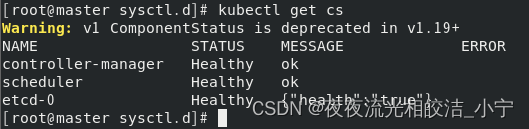
到此,k8s的集群就部署完成了。下面还需要部署kuboard ui页面。
安装kuboard ui页面
# 本次采用在线安装方式 kubectl apply -f https://kuboard.cn/install-script/kuboard.yaml kubectl apply -f https://addons.kuboard.cn/metrics-server/0.3.6/metrics-server.yaml # 查看 kuboard 运行状态 kubectl get pods -l k8s.kuboard.cn/name=kuboard -n kube-system
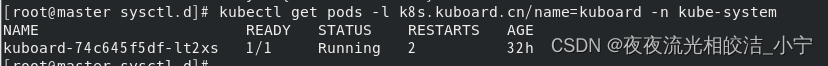
获取管理员权限token
echo $(kubectl -n kube-system get secret $(kubectl -n kube-system get secret | grep kuboard-user | awk '{print $1}') -o go-template='{{.data.token}}' | base64 -d)访问kuboard ui页面
# 查看pod 节点信息,获取kuboard 服务的ip地址,便于浏览器访问kuboard ui页面 kubectl get pod -n kube-system -o wide
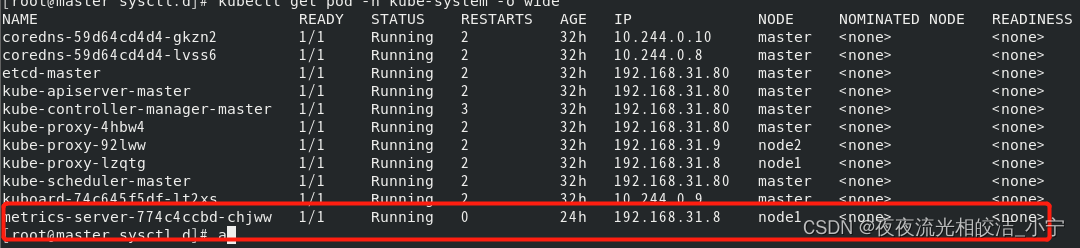
获取到kuboard ui页面的ip是192.168.31.8,默认端口是32567,我们直接浏览器访问:

粘贴我们刚才获取到的token,就可以进行登录了
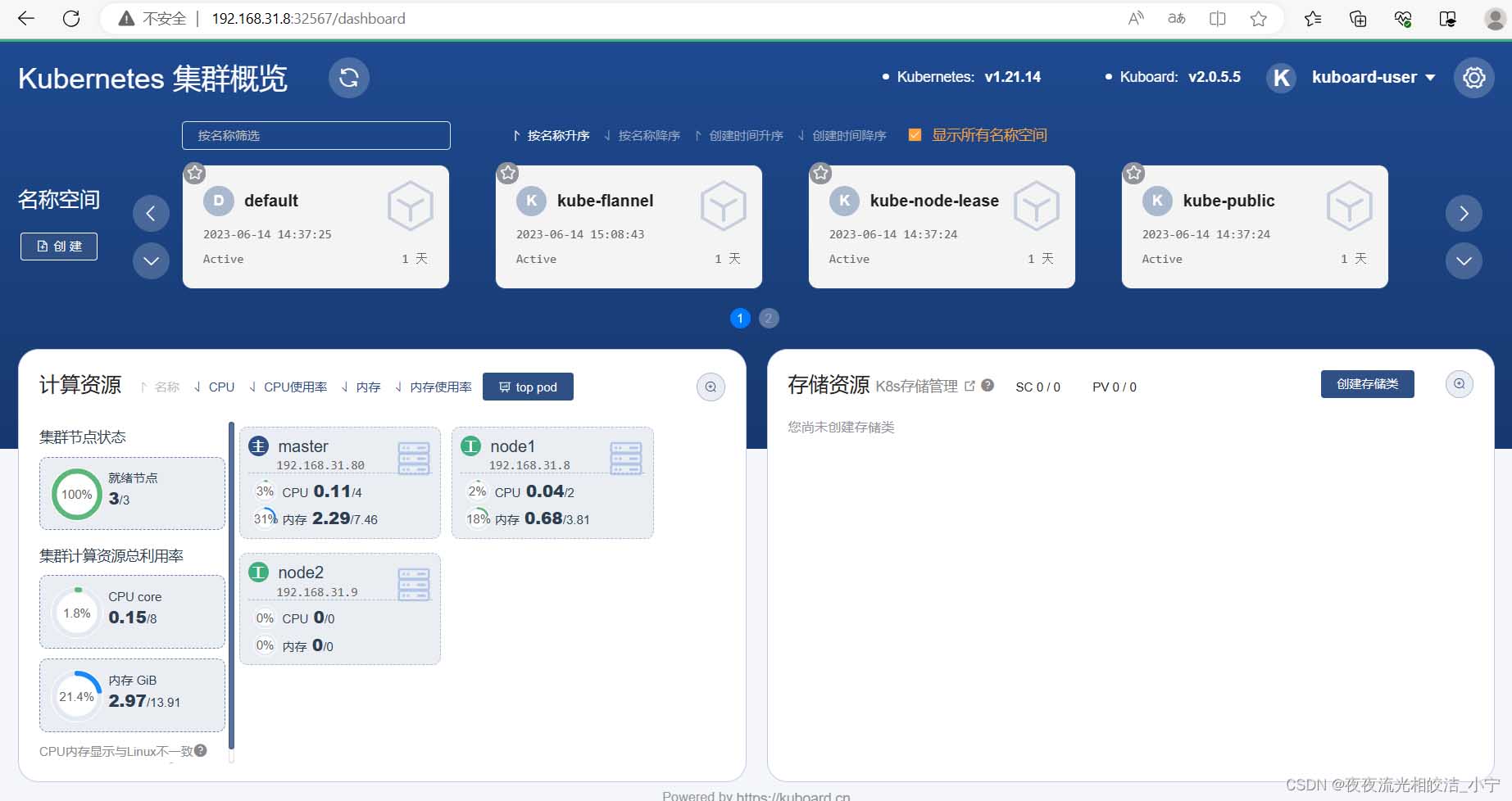
到此,k8s集群搭建完成!
总结
以上为个人经验,希望能给大家一个参考,也希望大家多多支持代码网。
赞 (0)
您想发表意见!!点此发布评论

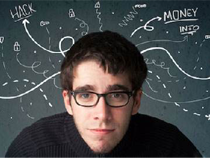




发表评论