详解如何在C#中使用COM接口
144人参与 • 2025-03-05 • Asp.net
在c++中,可以使用cocreateinstance函数来创建com接口的实例。
以下教程可以帮助你方便的在c#中实现同样的功能。
方法一、手动生成(适用于所有.net版本)
1、确定要使用的com接口
windows中很多功能都是通过com实现的,有时候我们想实现一些系统功能,但是又没有直接的win32 api代调用,就可以寻找com接口替代。
至于使用哪个com接口,这个可以通过搜索引擎。
例如,我想设置桌面壁纸,可以通过idesktopwallpaper接口来实现。
2、查找com接口的guid
这里提供了几种方案
一、通过搜索引擎,常用的com接口,可以通过搜索引擎直接搜索到guid
二、对于不常用的com接口,可能搜索引擎不能搜索到对应的guid,我们可以创建一个win32工程(需要visual studio安装c++桌面开发),然后输入clsid_接口名称,再按f12就可以看到guid。
例如:clsid_desktopwallpaper,按f12如下所示
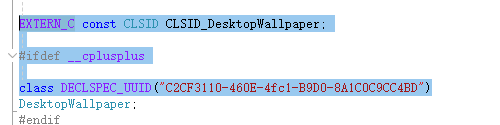
idesktopwallpaper

三、如果电脑上没有安装c++桌面开发负载,可以访问stevemk14ebr的gist来进行搜索
3、接口声明
有了com接口的guid后,我们需要对com接口进行声明
这里有几个方法可供参考:
一、通过c# + com接口为关键进行进行搜索
例如搜索[c# idesktopwallpaper],然后在结果中查找,一般会有c#的接口声明,如果没找到相关结果,可以查看方法2
二、访问pinvoke.net搜索
我们打开pinvoke.net: the interop wiki!,搜索idesktopwallpaper
目前该网站已经停止维护,很大机率会搜索不出来。
三、访问msdn文档,通过数据类型映射,自行声明com接口
数据类型的映射可以参考下面的文章:
platform invoke data types | microsoft learn
这种方法虽然比较麻烦,但也算是最终解决方案了。
像我平常跟硬件交互比较多,这种映射也是家常便饭了。
需要注意的是,接口中涉及的类型也要进行声明。
例如void setposition(desktop_wallpaper_position position)参数里涉及了desktop_wallpaper_position,我们需要对这个desktop_wallpaper_position类型进行定义。
对于point或rect之类的,建议也是自己定义,不要使用c#内置类型,否则有可能会封送失败。
idesktopwallpaper在c#中声明如下:
[comvisible(true)]
public enum desktop_slideshow_direction
{
dsd_forward = 0,
dsd_backward = 1
}
public struct rect
{
public int left;
public int top;
public int right;
public int bottom;
}
[comvisible(true)]
public enum desktop_wallpaper_position
{
dwpos_center = 0,
dwpos_tile = 1,
dwpos_stretch = 2,
dwpos_fit = 3,
dwpos_fill = 4,
dwpos_span = 5
}
[comvisible(true)]
[flags]
public enum desktop_slideshow_state
{
dss_enabled = 1,
dss_slideshow = 2,
dss_disabled_by_remote_session = 4
}
[comimport]
[guid("b92b56a9-8b55-4e14-9a89-0199bbb6f93b")]
[interfacetype(cominterfacetype.interfaceisiunknown)]
public interface idesktopwallpaper
{
void setwallpaper([marshalas(unmanagedtype.lpwstr)] string monitorid, [marshalas(unmanagedtype.lpwstr)] string wallpaper);
[return: marshalas(unmanagedtype.lpwstr)]
stringbuilder getwallpaper([marshalas(unmanagedtype.lpwstr)] string monitorid);
[return: marshalas(unmanagedtype.lpwstr)]
stringbuilder getmonitordevicepathat(uint monitorindex);
[methodimpl(methodimploptions.internalcall, methodcodetype = methodcodetype.runtime)]
uint getmonitordevicepathcount();
rect getmonitorrect([marshalas(unmanagedtype.lpwstr)] string monitorid);
void setbackgroundcolor(uint color);
uint getbackgroundcolor();
void setposition([marshalas(unmanagedtype.i4)] desktop_wallpaper_position position);
[return: marshalas(unmanagedtype.i4)]
desktop_wallpaper_position getposition();
//未引入ishellitemarray类型,暂时不导入
//void setslideshow(ishellitemarray items);
//未引用ishellitemarray类型,暂时不导入
//ishellitemarray getslideshow();
//intptr getslideshow();
void setslideshowoptions(uint options, uint slideshowtick);
void getslideshowoptions(out uint options, out uint slideshowtick);
void advanceslideshow([marshalas(unmanagedtype.lpwstr)] string monitorid, [marshalas(unmanagedtype.i4)] desktop_slideshow_direction direction);
desktop_slideshow_state getstatus();
void enable([marshalas(unmanagedtype.bool)] bool enable);
}
4、定义类
这个步骤和步骤3类似,但是不需要定义类的成员函数。这里的guid使用的是clsid_desktopwallpaper的guid
[comimport]
[guid("c2cf3110-460e-4fc1-b9d0-8a1c0c9cc4bd")]
public class desktopwallpaper
{
}5、使用
idesktopwallpaper desktopwallpaper = (idesktopwallpaper)new desktopwallpaper(); //调用成员函数 desktopwallpaper.xxxx();
方法二、自动生成(适用于.net6+版本)
自动生成主要是借助cswin32项目来实现这个功能,cswin32是一个源代码生成器,用于在 c# 项目中添加一组用户定义的 win32 p/invoke 方法和支持类型。
这种方法会比较简单方便,但是仅适用于.net core。.net framework无法使用。
另外还要求visual studio的版本至少是visual studio 2019 update 11 (16.11)。
使用cswin32生成com接口的声明,在官方的文档中并未直接说明,我也是在一个issue中找到了实现方法。
实现步骤如下:
1、nuget导入microsoft.windows.cswin32包

2、在项目下,新建一个nativemethods.txt文件

3、在nativemethods.txt下输入需要导入的com接口
例如我们想使用idesktopwallpaper接口,就在nativemethods.txt下输入
idesktopwallpaper desktopwallpaper

注意:
1、两个类型都需要写,如果只写了idesktopwallpaper,就无法实例化接口。我一开始就是卡在这里。
2、需要生成接口的类型都可以写在nativemethods.txt里,每个类型单独一行。
4、通过代码生成器生成的类型在哪
对于自动生成的类型,命名空间都不一样,但是都是在windows.win32命名空间下。
在visual studio中,输入windows.win32,自己定位所需要类型所在的命名空间即可。
例如idesktopwallpaper所在的命名空间是:windows.win32.ui.shell

也可以通过ctrl+t,输入类型名称进行查找
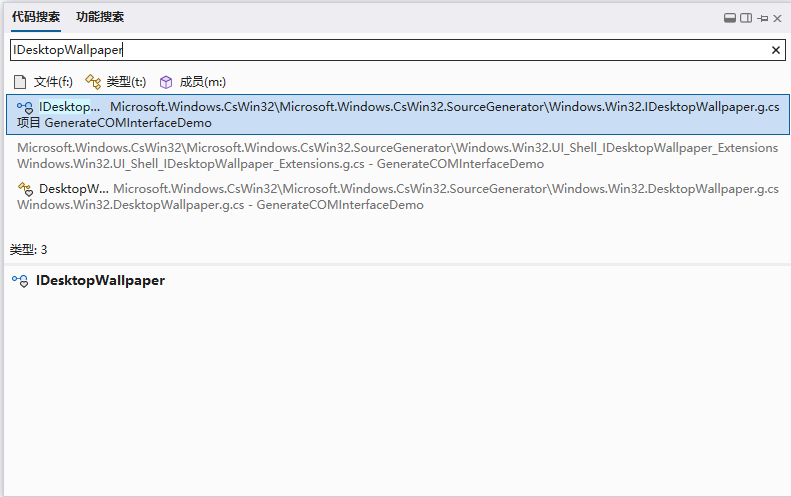

5、使用
windows.win32.ui.shell.idesktopwallpaper desktopwallpaper = (windows.win32.ui.shell.idesktopwallpaper)new windows.win32.ui.shell.desktopwallpaper();
windows.win32.foundation.pwstr pwstr = new windows.win32.foundation.pwstr();
unsafe
{
char* p = stackalloc char[1];
p[0] = '0';
windows.win32.foundation.pwstr szmonitorid = new windows.win32.foundation.pwstr(p);
#pragma warning disable ca1416 // 验证平台兼容性
desktopwallpaper.getwallpaper(szmonitorid, &pwstr);
#pragma warning restore ca1416 // 验证平台兼容性
messagebox.show(pwstr.tostring());
}
说明:cswin32项目在生成lpwstr/pwstr类型时没有使用c#的类型进行映射,例如只读字符串的使用string,需要写入字符串的使用分配空间后的stringbuilder。
所以不得不使用unsafe关键字,并使用指针。这种方法并不太友好 。
以上就是详解如何在c#中使用com接口的详细内容,更多关于c#使用com接口的资料请关注代码网其它相关文章!
您想发表意见!!点此发布评论


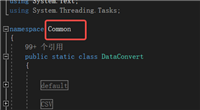


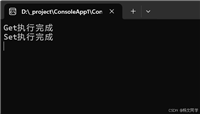
发表评论