Python调用ollama本地大模型进行批量识别PDF
59人参与 • 2025-03-10 • Python
现在市场上有很多pdf文件的识别,转化,等等。有些业务可能需要总结摘要和关键词等等一系列的操作。然而随着ai的兴起,本地大模型的部署,这些成为一种很方便的方法,接下来我将为各位介绍我所使用的方法。
本篇文章旨在自动化处理 pdf 文档,提取并清理文本数据,然后使用一种大型模型生成摘要和关键词。最后,处理结果会被整理并输出到 excel 文件中,便于后续分析和查看。
人工智能(ai)是一种模拟人类智能的科技,它已经在现代科技中得到广泛应用,并且是未来发展的重点领域之一。人工智能应用领域多样,包括机器学习和数据分析、自然语言处理、机器视觉、自动化和机器人等。未来发展趋势包括深度学习和神经网络、增强学习、多模态融合和泛用人工智能。总体而言,人工智能的应用将继续扩大,并在不同领域带来更多的创新和进步。(废话~~~)
首先我们需要下载两个库pypdf2以及ollama库。(通过ollama部署好本地大模型:qwen2:14b或者其他大模型,这里部署步骤不再赘述,已经有很成熟的步骤)方便调用~~终端输入如下指令。
pip install pypdf2 pip install ollama
pypdf2是一个用于合并、分割、提取文本和元数据等pdf文件操作的python库。它建立在pdfminer库的基础上,提供了更高级别的功能和易用性。ollama库是一个用于机器学习和深度学习的python库。它提供了一系列功能强大的工具和函数,用于数据处理、模型构建、特征工程、模型选择和评估等任务。两者的结合则成为了如今的成果。话不多说,直接上代码。
首先,在我们进行批量处理pdf文件时,先要了解如何处理单个pdf,然后再进行实现批量pdf的处理实现,如下是如何处理单个pdf,并设有异常处理,在处理pdf时存在部分乱码,可能是包含有图片格式的问题,故此设置了清洗文本,只保留了可以打印的字符,在提交给大模型进行回答时不受影响,个人没有进行未清洗测试。
def clean_text(text):
text = re.sub(r'[^\x20-\x7e]+', '', text) # 只保留可打印的 ascii 字符
return re.sub(r'\s+', ' ', text).strip()
def process_pdf(pdf_path, output_path):
try:
with open(pdf_path, "rb") as file:
reader = pypdf2.pdfreader(file)
with open(output_path, "w", encoding='utf-8') as output_file:
for page in reader.pages:
text = page.extract_text()
if text: # 检查是否成功提取文本
clean_text_result = clean_text(text) # 清理文本
output_file.write(clean_text_result + "\n") # 写入文件
else:
output_file.write("未提取到有效文本\n")
except filenotfounderror:
print(f"文件未找到: {pdf_path}")
return false
except pypdf2.errors.pdfreaderror:
print(f"无法读取pdf文件: {pdf_path}")
return false
except exception as e:
print(f"处理pdf文件时发生错误: {pdf_path}, 错误信息: {e}")
return false
return true接下来是定义超时处理异常类,在后面进行测试时发现,部分pdf通过这里无法执行,就会一直卡着,增加超时处理,更方便后续进程的实现。
# 定义超时处理异常类
class timeoutexception(exception):
pass
# 定义带超时功能的线程类
class timeoutthread(threading.thread):
"""
允许超时处理的线程类。
"""
def __init__(self, target, args=(), kwargs={}):
threading.thread.__init__(self)
self.target = target
self.args = args
self.kwargs = kwargs
self.result = none
self.exception = none
def run(self):
try:
self.result = self.target(*self.args, **self.kwargs)
except exception as e:
self.exception = e
def join(self, timeout=none):
super(timeoutthread, self).join(timeout)
if self.is_alive():
raise timeoutexception("处理超时")
if self.exception:
raise self.exception
return self.result这段是处理指定文件夹中的所有pdf文件,并读取pdf识别后的txt文件中的文章信息,提交给本地大模型,我这里使用的qwen2.5:14b,总体上来说,qwen2.5还是好用的,并将结果保存到excel中。至于替换信息是因为,qwen2.5给到的返回信息也是需要清理的。
def process_folder(folder_path, output_folder, excel_path):
"""
处理指定文件夹中的所有pdf文件,并将结果保存到excel文件中。
"""
if not os.path.exists(output_folder):
os.makedirs(output_folder)
pdf_files = glob.glob(os.path.join(folder_path, "*.pdf"))
results = []
total_files = len(pdf_files)
processed_files = 0
errors = []
unprocessed_files = []
for pdf_file in pdf_files:
base_name = os.path.basename(pdf_file).replace(".pdf", ".txt")
output_path = os.path.join(output_folder, base_name)
success = process_pdf(pdf_file, output_path)
if not success:
errors.append(pdf_file)
continue
with open(output_path, "r", encoding='utf-8') as file:
content = file.read()
try:
# 使用线程实现超时处理
def process_model():
title = base_name.split(".txt")[0]
res = ollama.chat(model='qwen2.5:14b', stream=false, messages=[{"role": "user", "content": f"{content}总结成摘要和关键词"}], options={"temperature": 0})
summary = res['message']['content'].split('### 摘要\n\n')[1].split('\n\n### 关键词')[0]
keywords = res['message']['content'].split('### 关键词\n\n')[1].split('\n- ')[1:]
keywords = '、'.join(keywords)
results.append({"文件名": title, "摘要": summary, "关键词": keywords})
print(res)
timeout_thread = timeoutthread(target=process_model)
timeout_thread.start()
timeout_thread.join(timeout=30)
except timeoutexception:
print(f"处理大模型时超时: {pdf_file}")
errors.append(pdf_file)
except exception as e:
print(f"处理大模型时发生错误: {pdf_file}, 错误信息: {e}")
errors.append(pdf_file)
processed_files += 1
print(f"进度: {processed_files}/{total_files} 文件已处理")
# 每次处理完一个文件后保存excel文件
write_to_excel(results, excel_path)
# 记录未处理的文件
unprocessed_files = pdf_files[processed_files:]
return results, errors, unprocessed_files返回的信息如图所示,所以我们需要进一步处理。
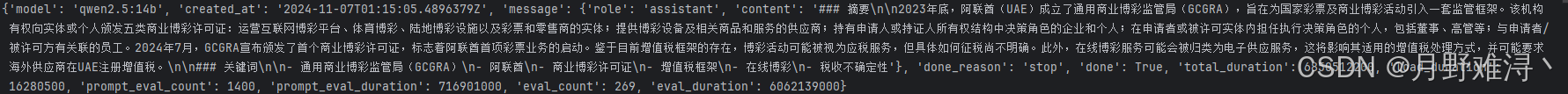
最后我们将总结出来的关键词,文章摘要,以及对应的pdf标题写入excel中。
def write_to_excel(results, excel_path):
df = pd.dataframe(results)
df.to_excel(excel_path, index=false)
最后加上我们的主函数,完整代码如下:
import pypdf2
import re
import ollama
import os
import glob
import pandas as pd
import threading
import time
# 定义函数来去除特殊空格和非法字符
def clean_text(text):
# 移除特定的非法字符
text = re.sub(r'[^\x20-\x7e]+', '', text) # 只保留可打印的 ascii 字符
# 替换多个空格
return re.sub(r'\s+', ' ', text).strip()
# 定义函数来处理单个pdf文件
def process_pdf(pdf_path, output_path):
"""
处理单个pdf文件,提取文本并输出到指定路径。
"""
try:
with open(pdf_path, "rb") as file:
reader = pypdf2.pdfreader(file)
with open(output_path, "w", encoding='utf-8') as output_file:
for page in reader.pages:
text = page.extract_text()
if text: # 检查是否成功提取文本
clean_text_result = clean_text(text) # 清理文本
output_file.write(clean_text_result + "\n") # 写入文件
else:
output_file.write("未提取到有效文本\n")
except filenotfounderror:
print(f"文件未找到: {pdf_path}")
return false
except pypdf2.errors.pdfreaderror:
print(f"无法读取pdf文件: {pdf_path}")
return false
except exception as e:
print(f"处理pdf文件时发生错误: {pdf_path}, 错误信息: {e}")
return false
return true
# 定义超时处理异常类
class timeoutexception(exception):
pass
# 定义带超时功能的线程类
class timeoutthread(threading.thread):
"""
允许超时处理的线程类。
"""
def __init__(self, target, args=(), kwargs={}):
threading.thread.__init__(self)
self.target = target
self.args = args
self.kwargs = kwargs
self.result = none
self.exception = none
def run(self):
try:
self.result = self.target(*self.args, **self.kwargs)
except exception as e:
self.exception = e
def join(self, timeout=none):
super(timeoutthread, self).join(timeout)
if self.is_alive():
raise timeoutexception("处理超时")
if self.exception:
raise self.exception
return self.result
# 定义函数来处理文件夹中的所有pdf文件
def process_folder(folder_path, output_folder, excel_path):
"""
处理指定文件夹中的所有pdf文件,并将结果保存到excel文件中。
"""
if not os.path.exists(output_folder):
os.makedirs(output_folder)
pdf_files = glob.glob(os.path.join(folder_path, "*.pdf"))
results = []
total_files = len(pdf_files)
processed_files = 0
errors = []
unprocessed_files = []
for pdf_file in pdf_files:
base_name = os.path.basename(pdf_file).replace(".pdf", ".txt")
output_path = os.path.join(output_folder, base_name)
success = process_pdf(pdf_file, output_path)
if not success:
errors.append(pdf_file)
continue
with open(output_path, "r", encoding='utf-8') as file:
content = file.read()
try:
# 使用线程实现超时处理
def process_model():
title = base_name.split(".txt")[0]
res = ollama.chat(model='qwen2.5:14b', stream=false, messages=[{"role": "user", "content": f"{content}总结成摘要和关键词"}], options={"temperature": 0})
summary = res['message']['content'].split('### 摘要\n\n')[1].split('\n\n### 关键词')[0]
keywords = res['message']['content'].split('### 关键词\n\n')[1].split('\n- ')[1:]
keywords = '、'.join(keywords)
results.append({"文件名": title, "摘要": summary, "关键词": keywords})
print(res)
timeout_thread = timeoutthread(target=process_model)
timeout_thread.start()
timeout_thread.join(timeout=30)
except timeoutexception:
print(f"处理大模型时超时: {pdf_file}")
errors.append(pdf_file)
except exception as e:
print(f"处理大模型时发生错误: {pdf_file}, 错误信息: {e}")
errors.append(pdf_file)
processed_files += 1
print(f"进度: {processed_files}/{total_files} 文件已处理")
# 每次处理完一个文件后保存excel文件
write_to_excel(results, excel_path)
# 记录未处理的文件
unprocessed_files = pdf_files[processed_files:]
return results, errors, unprocessed_files
# 定义函数来将结果写入excel文件
def write_to_excel(results, excel_path):
"""
将处理结果写入指定的excel文件。
"""
df = pd.dataframe(results)
df.to_excel(excel_path, index=false)
# 主程序
if __name__ == "__main__":
a = input("pdf文件夹路径:")
b = input("txt文件输出路径:")
c = input("excel文件输出路径:")
folder_path = fr"{a}" # 文件夹路径
output_folder = fr"{b}" # txt文件输出路径
excel_path = fr"{c}\results.xlsx" # excel文件输出路径
results, errors, unprocessed_files = process_folder(folder_path, output_folder, excel_path)
print(f"所有pdf文件已处理完毕,结果已保存到 {excel_path}")
if errors:
print("以下pdf文件处理失败:")
for error in errors:
print(error)
if unprocessed_files:
print("以下pdf文件未处理:")
for unprocessed in unprocessed_files:
print(unprocessed)附输出结果以及excel表。
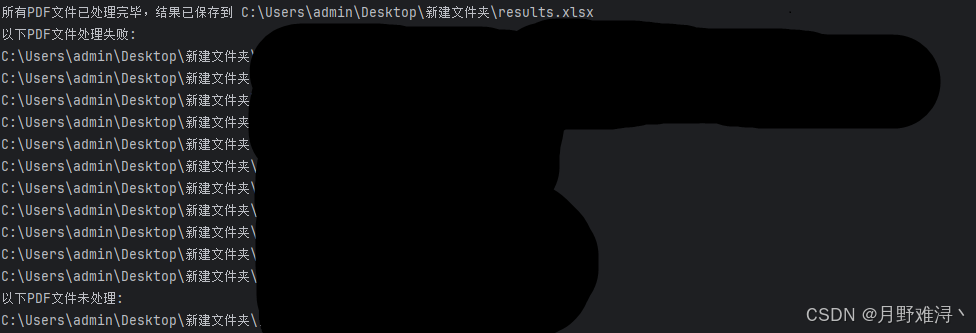
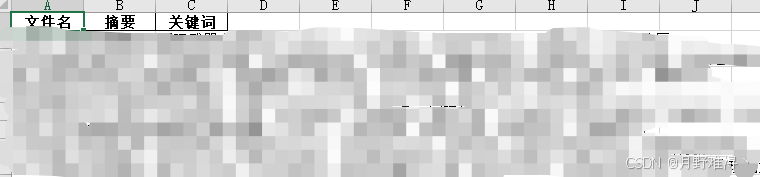
实测56,成功45,失败9,总体来说70-80的成功率,但也大大降低的工作量。
以上就是python调用ollama本地大模型进行批量识别pdf的详细内容,更多关于python ollama识别pdf的资料请关注代码网其它相关文章!
您想发表意见!!点此发布评论

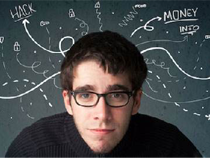




发表评论