PyCharm中Django ORM属性提示缺失问题的解决方法
143人参与 • 2025-07-17 • Pycharm
问题现象
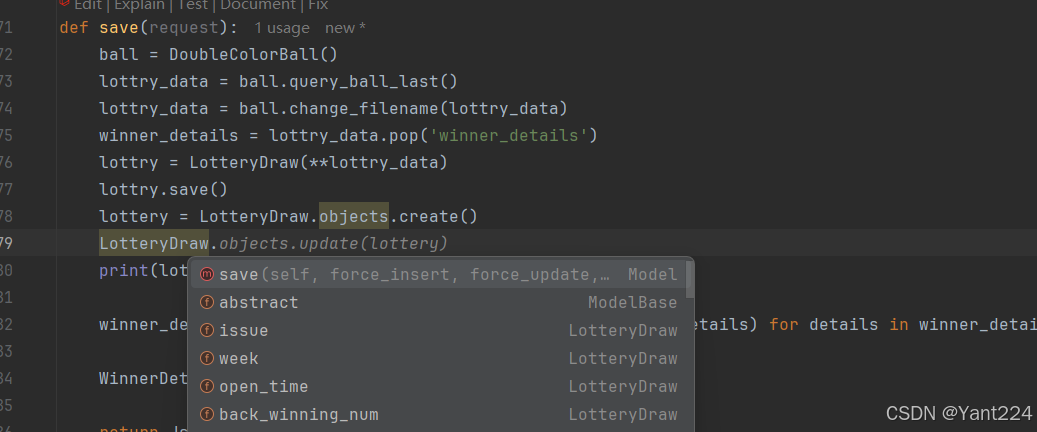
- 模型类对象点的时候,弹窗没有objects属性提示
- 手动补充objects属性后显示告警
问题分析:为什么没有 objects 属性提示?
在 pycharm 中看不到 django 模型的 objects 属性提示,通常由以下原因导致:
- django 支持未启用:pycharm 没有识别项目为 django 项目
- 类型提示缺失:pycharm 无法推断模型类的类型
- 索引未更新:pycharm 的代码索引需要刷新
- 虚拟环境问题:pycharm 没有正确使用包含 django 的虚拟环境
- django 版本兼容性:特定版本可能需要额外配置
完整解决方案
1. 启用 django 支持(关键步骤)
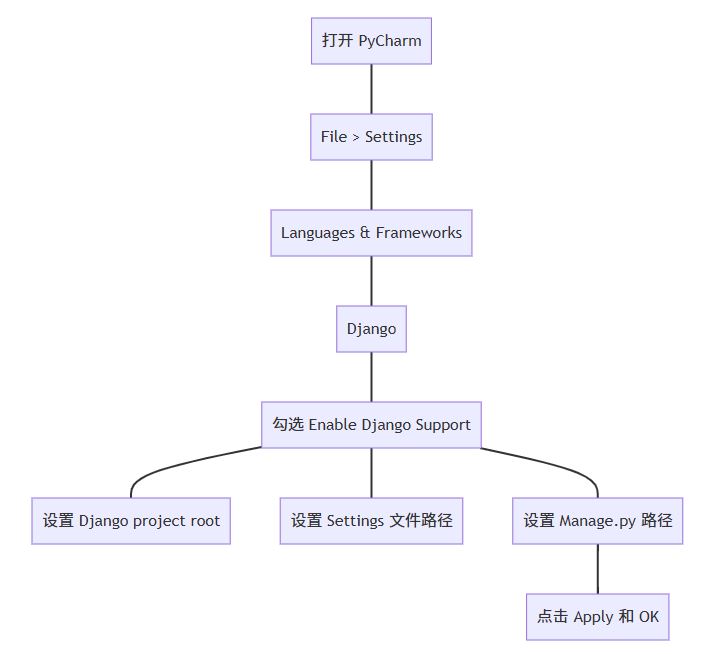
2. 配置 python 解释器
- file > settings > project: [your_project] > python interpreter
- 确保选择包含 django 的虚拟环境
- 检查 django 包是否在列表中
- 点击 ⚙️ > show all > show paths for the selected interpreter
- 添加项目根目录到路径列表
3. 添加类型提示(推荐)
在模型文件中添加类型注解:
from django.db import models
from django.db.models.manager import manager
class customer(models.model):
name = models.charfield(max_length=100)
email = models.emailfield(unique=true)
# 添加类型提示
objects: manager['customer'] = models.manager()
def __str__(self):
return self.name
4. 重建项目索引
- file > invalidate caches / restart…
- 选择 invalidate and restart
- 等待 pycharm 重建索引
5. 安装 django 类型存根(高级)
pip install django-stubs
然后在 settings.py 中添加:
# settings.py import django_stubs_ext django_stubs_ext.monkeypatch()
6. 配置 pycharm 的 django 插件
在 manage.py 同级目录创建 .idea/django.xml:
<?xml version="1.0" encoding="utf-8"?>
<project version="4">
<component name="django">
<option name="mycustomenabled" value="true" />
<option name="myprojectroot" value="$project_dir$" />
<option name="mysettingsmodule" value="your_project/settings.py" />
<option name="mymanagescript" value="$project_dir$/manage.py" />
</component>
</project>
7. 使用自定义管理器增强提示
from django.db import models
from typing import typevar, generic
_m = typevar('_m', bound='model')
class custommanager(models.manager):
def active(self) -> models.queryset[_m]:
return self.filter(is_active=true)
class customer(models.model):
name = models.charfield(max_length=100)
email = models.emailfield(unique=true)
is_active = models.booleanfield(default=true)
# 使用自定义管理器
objects = custommanager()
def __str__(self):
return self.name
8. 检查项目结构
确保项目结构符合 django 标准:
my_project/ ├── my_project/ │ ├── __init__.py │ ├── settings.py │ ├── urls.py │ └── wsgi.py ├── apps/ │ └── customers/ │ ├── __init__.py │ ├── models.py │ ├── admin.py │ └── ... ├── manage.py └── requirements.txt
9. 验证 django 支持状态
在 pycharm 终端运行:
python manage.py shell
然后输入:
from customers.models import customer customer.objects.all() # 应该能正常执行
10. 更新 pycharm 和插件
- help > check for updates
- 确保安装最新版本
- 更新所有插件,特别是 django support 插件
验证解决方案
成功提示应包含
customer.objects. # 输入点号后应显示
# all() | filter() | get() | create() ...
完整代码示例
# customers/models.py
from django.db import models
from django.db.models.manager import manager
from typing import typevar, generic
_m = typevar('_m', bound='model')
class custommanager(models.manager):
"""自定义管理器增强提示"""
def active(self) -> models.queryset[_m]:
"""获取活跃客户"""
return self.filter(is_active=true)
def by_email(self, email: str) -> models.queryset[_m]:
"""按邮箱查询"""
return self.filter(email__iexact=email)
class customer(models.model):
name = models.charfield(max_length=100)
email = models.emailfield(unique=true)
is_active = models.booleanfield(default=true)
created_at = models.datetimefield(auto_now_add=true)
# 显式声明管理器类型
objects: custommanager = custommanager()
class meta:
verbose_name = '客户'
verbose_name_plural = '客户管理'
ordering = ['-created_at']
def __str__(self):
return f"{self.name} <{self.email}>"
常见问题排查
问题:添加类型提示后仍无提示
解决方案:
- 确保文件顶部有
from __future__ import annotations - 检查 python 版本 ≥ 3.7
- 重启 pycharm
问题:虚拟环境配置正确但仍无提示
解决方案:
- file > settings > build, execution, deployment > console > python console
- 勾选 use existing interpreter for console
- 选择正确的解释器
问题:django 项目识别不正确
解决方案:
- 删除
.idea目录 - 重启 pycharm
- 重新打开项目
- 重新配置 django 支持
高级配置:使用 pydantic 增强提示
from pydantic import basemodel
from django.db import models
from typing import optional
# pydantic 模型用于类型提示
class customerschema(basemodel):
id: int
name: str
email: str
is_active: bool
class config:
orm_mode = true
class customer(models.model):
# ... 模型字段定义 ...
@classmethod
def get_by_id(cls, customer_id: int) -> optional[customerschema]:
"""获取客户并返回 pydantic 模型"""
try:
customer = cls.objects.get(id=customer_id)
return customerschema.from_orm(customer)
except cls.doesnotexist:
return none
最佳实践总结
- 始终启用 django 支持:pycharm 设置中的基础配置
- 显式声明管理器类型:使用
objects: manager = models.manager() - 使用自定义管理器:增强方法提示
- 定期重建索引:特别是添加新模型后
- 保持环境更新:使用最新 pycharm 和 django 版本
提示:如果所有方法都失败,可以临时使用
# type: ignore注释:
customer.objects # type: ignore
但这只是临时解决方案,应优先修复根本问题。
通过以上配置,您的 pycharm 应该能正确显示 django orm 的所有属性和方法提示,大幅提升开发效率。
以上就是pycharm中django orm属性提示缺失问题的解决方法的详细内容,更多关于pycharm django orm属性提示缺失的资料请关注代码网其它相关文章!
赞 (0)
您想发表意见!!点此发布评论






发表评论