WPF实现数据绑定的几种方法
402人参与 • 2024-12-07 • Windows Phone
一、数据绑定概述
1. 什么是数据绑定
数据绑定是将应用程序的数据和 ui 元素连接起来的一种技术。在 wpf 中,数据绑定提供了一种声明性的方法,使 ui 层和业务逻辑层的代码更加分离。在 wpf 中,主要涉及以下几个绑定源和目标:
- 绑定源:通常是一个数据对象,例如类实例、集合或 xml 数据。
- 绑定目标:一般是一个 ui 元素的属性。
2. 数据绑定的核心元素
- binding 对象:描述了源属性和目标属性之间的连接。
- binding target:通常是一个 dependencyproperty(依赖属性)。
- binding source:可以是任意对象。
- datacontext:数据上下文,通常用于为整个控件树提供绑定源的默认数据源。
- 数据转换:在源和目标之间转换数据,例如格式化显示数据。
二、实现数据绑定的几种方法
1. 基本绑定
wpf 中最简单的绑定是通过 xaml 使用 binding 对象。它可以直接绑定属性到数据源。
<textblock text="{binding name}" />
在这个例子中,假设 datacontext 是一个 person 对象,则 name 属性将被绑定到 textblock 的 text 属性。
this.datacontext=new person();
2. 绑定到集合
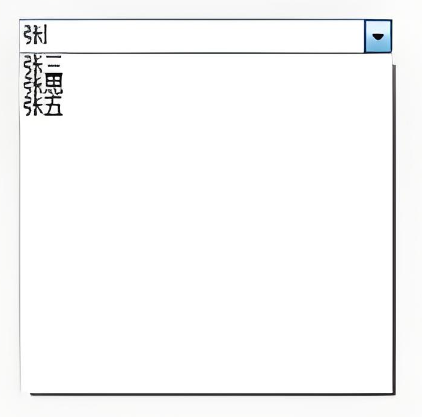
wpf 提供了对集合进行绑定的支持,通过 itemscontrol(如 listbox, combobox)可以绑定并展示数据集合。
<listbox itemssource="{binding people}" displaymemberpath="name"/>
people 是一个集合,例如 observablecollection<person>。listbox 会自动为集合中的每一项创建 listboxitem,并显示 person 的 name 属性。
3. 单向绑定
单向绑定是从源属性到目标属性的单向数据流。当数据源发生变化时,ui 会自动更新。默认情况下,绑定是单向的。
<textblock text="{binding path=name, mode=oneway}" />
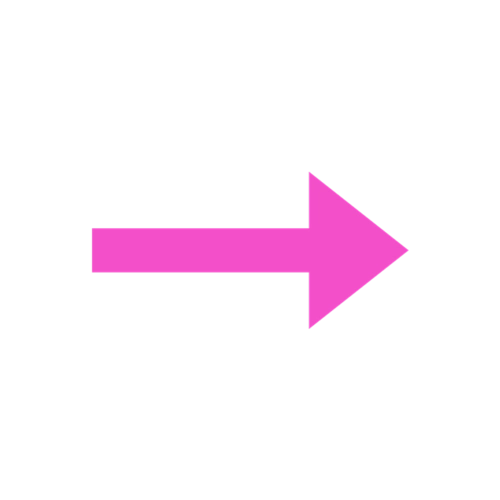
4. 双向绑定
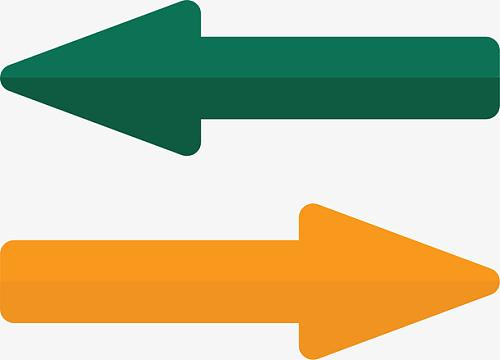
双向绑定允许源属性和目标属性之间相互更新。这通常用于用户输入控件,例如 textbox。
<textbox text="{binding path=name, mode=twoway}" />
5. 多绑定和绑定优先级
multibinding
有时候需要根据多个源来设置一个目标属性。这时可以使用 multibinding。
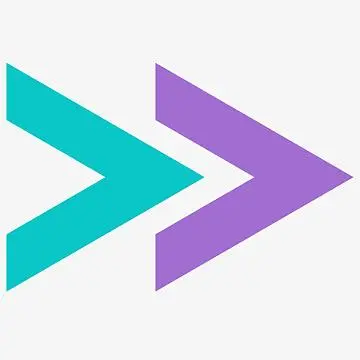
<textblock>
<textblock.text>
<multibinding stringformat="{}{0} {1}">
<binding path="firstname" />
<binding path="lastname" />
</multibinding>
</textblock.text>
</textblock>
prioritybinding
prioritybinding 用于绑定多个数据源,但取第一个成功获取值的绑定。
<textbox>
<textbox.text>
<prioritybinding>
<binding path="firstchoice" />
<binding path="secondchoice" />
</prioritybinding>
</textbox.text>
</textbox>
6. 绑定到动态对象
dynamicobject 或其他动态类型如 expandoobject 在 wpf 中可以通过绑定轻松处理。
dynamic person = new expandoobject(); person.name = "john doe"; this.datacontext = person;
<textblock text="{binding path=name}" />
三、实现数据绑定的实践建议
1. 使用 inotifypropertychanged
为了实现 mvvm 模式中视图和视图模型的良好绑定,推荐实现 inotifypropertychanged 接口。
public class person : inotifypropertychanged
{
private string name;
public string name
{
get { return name; }
set
{
name = value;
onpropertychanged("name");
}
}
public event propertychangedeventhandler propertychanged;
protected void onpropertychanged(string propertyname)
{
propertychanged?.invoke(this, new propertychangedeventargs(propertyname));
}
}
2. 处理数据转换
使用 ivalueconverter 来处理数据之间的转换。比如,布尔值和可见性之间的转换。
public class booleantovisibilityconverter : ivalueconverter
{
public object convert(object value, type targettype, object parameter, cultureinfo culture)
{
if (value is bool && (bool)value)
return visibility.visible;
return visibility.collapsed;
}
public object convertback(object value, type targettype, object parameter, cultureinfo culture)
{
throw new notimplementedexception();
}
}
在 xaml 中使用:
<window.resources>
<local:booleantovisibilityconverter x:key="booltovis"/>
</window.resources>
<textblock visibility="{binding isvisible, converter={staticresource booltovis}}" />
3. 异步数据绑定
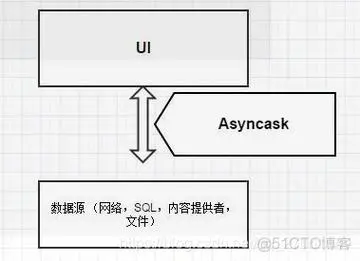
对于长时间运行的操作和异步请求,可以使用 task 和 observablecollection 来实现数据绑定。
public async task loaddataasync()
{
var data = await getdatafromserviceasync();
people = new observablecollection<person>(data);
}
四、常见问题与解决方案
1. 绑定失败或无效
- 检查绑定路径:确保属性名称拼写正确。
- 确认 datacontext:确保控件的
datacontext设置正确。 - 使用输出窗口的绑定错误:检查 visual studio 输出窗口中的绑定错误信息。
2. 数据未更新
- 未实现 inotifypropertychanged:务必确保数据对象实现了
inotifypropertychanged接口。 - 双向绑定的 mode 设置错误:对于需要更新源的控件,确保设置为
mode=twoway。
五、总结
数据绑定是 wpf 的核心概念之一,它在简化 ui 更新、提高应用程序的可维护性方面起着至关重要的作用。通过合理地利用数据绑定技术,可以实现数据与外观的解耦,使应用程序更容易扩展和维护。
本文详细介绍了 wpf 中数据绑定的实现方法和实践建议,结合代码实例帮助开发者更好地理解和应用这些技术。在实际开发过程中,根据具体需求选择合适的绑定模式和数据处理方式,能显著提升应用程序的质量和用户体验。
以上就是wpf实现数据绑定的几种方法的详细内容,更多关于wpf实现数据绑定的资料请关注代码网其它相关文章!
您想发表意见!!点此发布评论

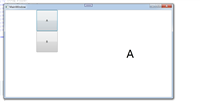

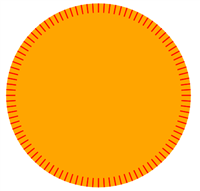


发表评论